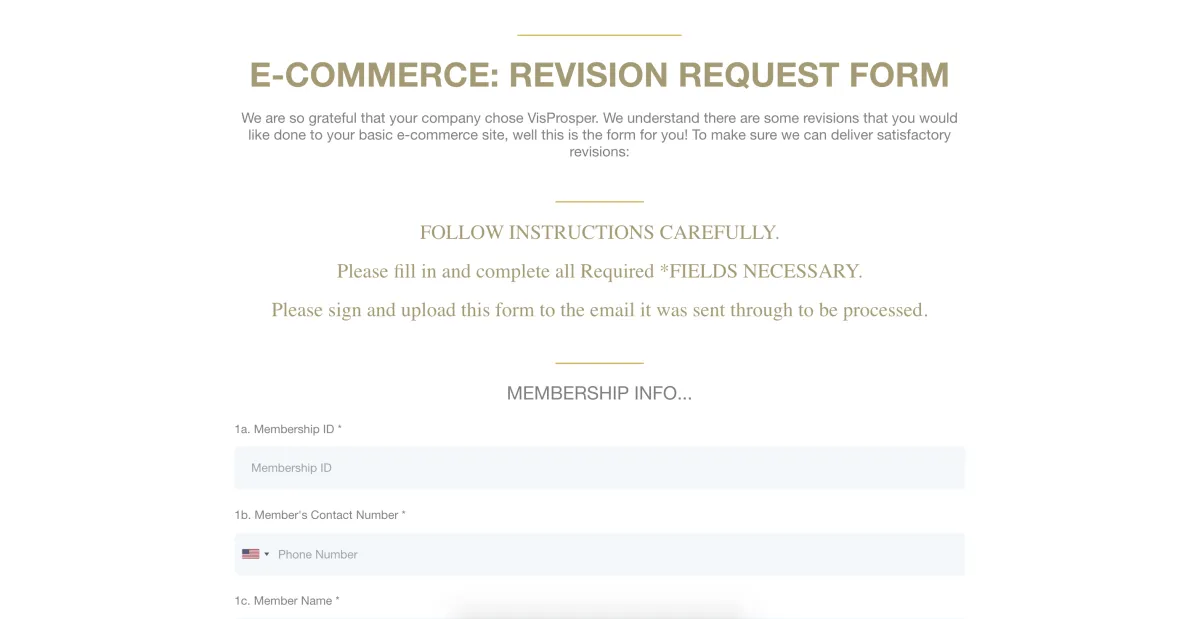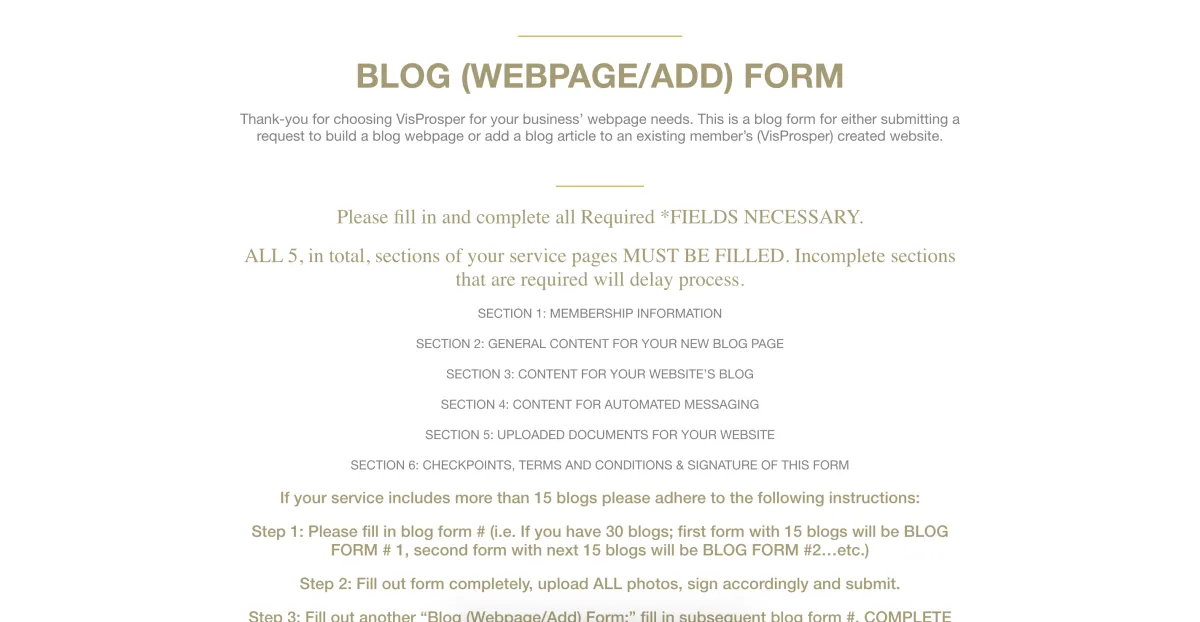ASK ABOUT YOUR 7% CASH-BACK THANK-YOU | WHEN REFER RECIEVE (UP TO) $4K CASH A MONTH!
For 7% Cash Back: Subject to membership plans. For Referral Promo: VisProsper Employees are ineligible. For Both Promos (above): Due to our privacy agreement we do disclose any service price amounts within our website.
ASK ABOUT YOUR 7% CASH BACK THANK-YOU| WHEN REFER RECIEVE (UP TO) $4K CASH A MONTH!
For 7% Cash Back: Subject to membership plans. For Referral Promo: VisProsper Employees are ineligible. For Both Promos (above): Due to our privacy agreement we do disclose any service price amounts within our website.
PURCHASE ONE OR MORE LANDING PAGES, GET 15% OFF LEADS GENERATED (UP TO 3 MONTHS)
Subject to membership plans and ONLY ONE purchased landing page per 3 months. Cannot be combined with other promotional offers or discounts, except 7% Cash Back Thank-you offer. Due to privacy agreement, we do not disclose any service price amounts within our website.
PURCHASE ONE OR MORE LANDING PAGES, GET 15% OFF LEADS GENERATED (UP TO 3 MONTHS)
Subject to membership plans and ONLY ONE purchased landing page per 3 months. Cannot be combined with other promotional offers or discounts, except 7% Cash Back Thank-you offer. Due to privacy agreement, we do not disclose any service price amounts within our website.
READY FOR YOUR BUSINESS' VISION TO PROSPER?
READY FOR YOUR BUSINESS' VISION TO PROSPER?
More Info>Webpage Services
More Info>Webpage Services
More Info>Webpage Services
LETS BUILD YOUR COMPANY'S WEBSITE!
Please remember! You can complete and submit the appropriate forms AT ANY TIME and yep, even with no membership. However, for non-trial services, in order for forms to be submitted, processed and serviced, you must obtain a Membership ID by speaking with a VisProsper Team Executor.
FREE (6-MONTH) CUSTOMIZED WEBSITE TRIAL....IS JUST A FEW FORM SUBMISSIONS AWAY!
It's a simple process. Once you choose a template and go to Step 3, you will see a QUICK SETUP option.
Once all appropriate forms are submitted, the QUICK SETUP option will allow you to purchase a FREE 6-Month Website Trial.
From there, while using the the appropriate forms submitted in Step 1 and in Step 3 Quick Setup,
a VisProsper Team Executor will build out your professional customized website. Are you ready to prosper?
For more details, see Terms & Agreements
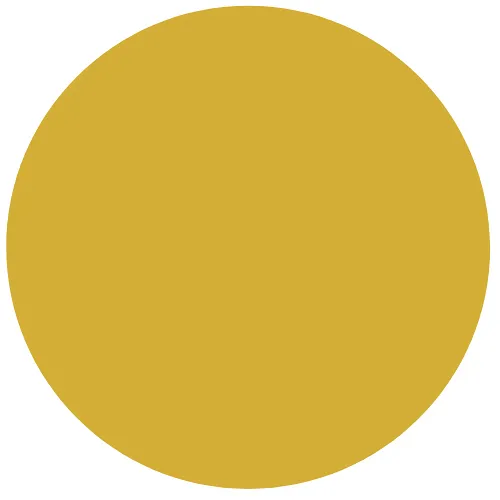
STEP 1.
OPEN UP YOUR SERVICE FORMS...
If you have not completed a service form, click the service form (below) and you will be redirected to fill out chosen form. After you submit, an assigned T.E will confirm you completion.
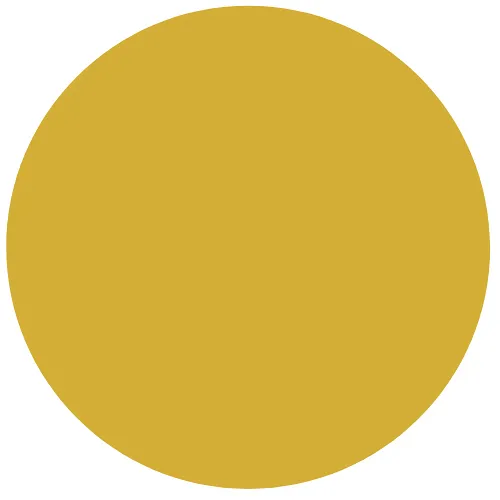
STEP 2.
CHOOSE A TEMPLATE THEME
There are 10 templates to choose from! Choose the one that best suits your company's theme.
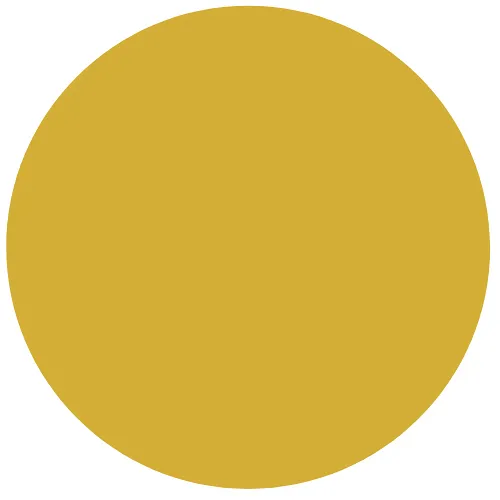
STEP 3.
COMPLETE AND SUBMIT APPROPRIATE TEMPLATE FORMS
( CONTINUE TO STEP 3 AND A NEW PAGE WILL OPEN )
Each template theme has webpage (i.e. Home, Service, Contact Us...etc) template forms. CLICK TAB BELOW to go directly to them.
Your Paragraph text goes Lorem ipsum dolor sit amet, consectetur adipisicing elit. Autem dolore, alias, numquam enim ab voluptate id
IF YOU WOULD LIKE TO CANCEL AND REQUEST A FULL REFUND FOR ANY PARTICULAR PURCHASED SERVICE (ONLY BEFORE YOUR EXPECTED SERVICE PERIOD STARTS) PLEASE REVIEW AND COMPLETE A VISPROSPER PURCHASE CANCELLATION/REFUND FORM ONCE EXPECTED SERVICE PERIOD STARTS, YOUR T.E. IS UNABLE TO FURTHER PROCESS YOUR CANCELLATION/REFUND REQUEST.
LETS BUILD
YOUR COMPANY'S WEBSITE!
Please remember! You can complete and submit the appropriate forms AT ANY TIME and yep, even with a deactivated membership. However, in order for forms to be submitted, processed and serviced, you must obtain a Membership ID by speaking with a VisProsper Team Executor. Through them you can purchase ANY VisProsper service.
READY TO START?
FREE (6-MONTH) CUSTOMIZED WEBSITE TRIAL...IS JUST A FEW FORM
SUBMISSIONS AWAY!
It's a simple process. Once you choose a template and go to Step 3, you will see a QUICK SETUP option. Once all appropriate forms are submitted, the QUICK SETUP option will allow you to purchase a FREE 6-Month Website Trial. From there, while using the the appropriate forms submitted in Step 1 and in Step 3 Quick Setup, a VisProsper Team Executor will build out your professional customized website.
Are you ready to prosper?
For more details, see Terms & Agreements
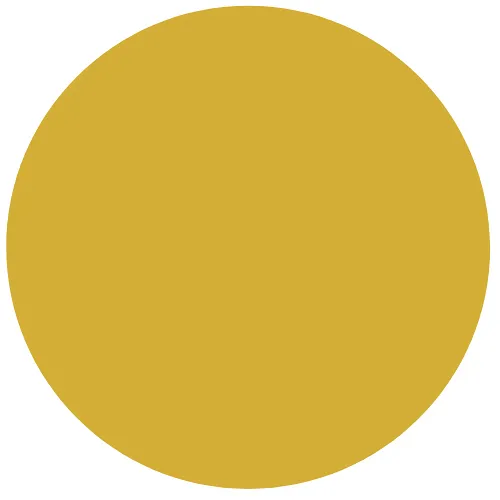
STEP 1.
OPEN UP YOUR SERVICE FORMS...
If you have not completed a service form, click the service form (below) and you will be redirected to fill out chosen form. After you submit, an assigned T.E will confirm you completion.
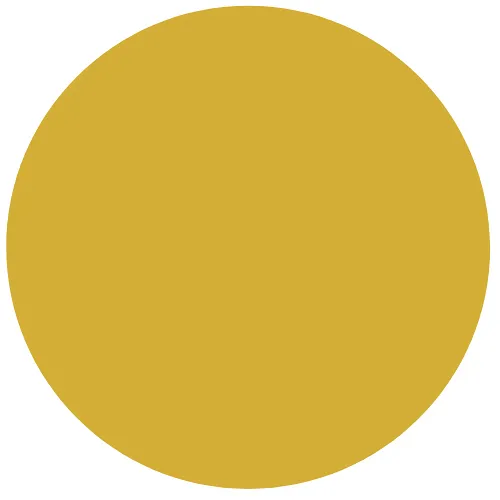
STEP 2.
CHOOSE A TEMPLATE THEME
There are 10 templates to choose from! Choose the one that best suits your company's theme.
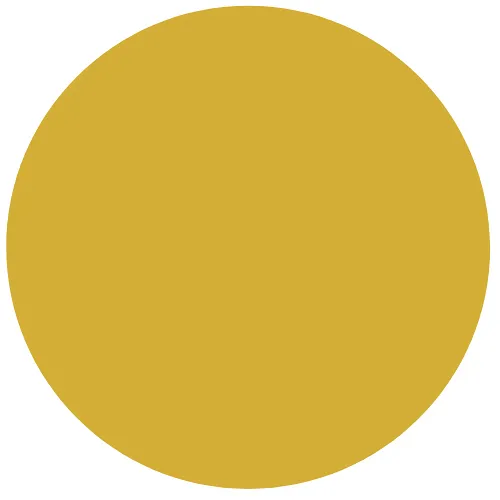
STEP 3.
COMPLETE AND SUBMIT APPROPRIATE
TEMPLATE FORMS
( CONTINUE TO STEP 3 AND A NEW PAGE WILL OPEN )
Each template theme has webpage (i.e. Home, Service, Contact Us...etc) template forms. CLICK TAB BELOW to go directly to them.
IF YOU WOULD LIKE TO CANCEL AND REQUEST A FULL REFUND FOR ANY PARTICULAR PURCHASED SERVICE (ONLY BEFORE YOUR EXPECTED SERVICE PERIOD STARTS) PLEASE REVIEW AND COMPLETE A VISPROSPER PURCHASE CANCELLATION/REFUND FORM ONCE EXPECTED SERVICE PERIOD STARTS, YOUR T.E. IS UNABLE TO FURTHER PROCESS YOUR CANCELLATION/REFUND REQUEST.
STEP 2.
Choose Your Website Theme/Template
TIPS AND NOTES
When choosing a template, try not to focus on the theme’s service and pictures so much (i.e. food content, real-estate pictures, psychiatric photos…etc.). However, try to turn your FOCUS TOWARDS THE ACTUAL LAYOUT (i.e. the color of the background and buttons, the overall spatial orientation and the sections of the webpages…etc.). (Click example sites to visualize our customized law templates. Examples, if not owned, are for purchase- read below.)
We suggest that you choose a template that will best suit your company’s service and its future growth. Usually, most clients go with their first choice, which turns out to be the best choice.
A 2-5 Webpage Set-up includes ONLY TWO BLOGS. To add more blogs please fill out a Blog Webpage/Add Form, understand that there is an additional cost for added blogs.
DUE TO AN INSUFFICIENCY WITH ©APPLE iOS , NO PARALLAX OPTION IS AVAILABLE FOR ANY OF OUR TEMPLATES. Members' T.E. can, with permission, change structure or sectional layout, color and content of serviced website.
Remember, no VisProsper website is identical, each website is uniquely created and customized to fit the clientele's needs! If you look closely, there is an Example Site of each Template Website. Once you have choose a template, your VP Team Executor will customize it. It will be UNIQUELY completed, unless you prefer to purchase the Example Site. Your T.E. will inform you if the Example Site is available for purchase.
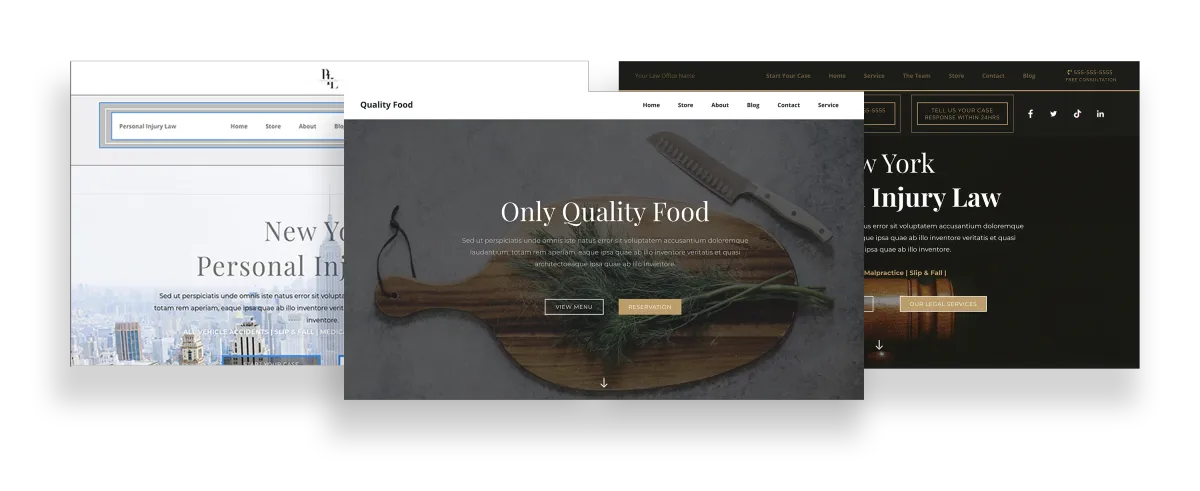
This video will show each page of Chef-Template 1.
Chef Template-1
Basic E-Commerce Ready!
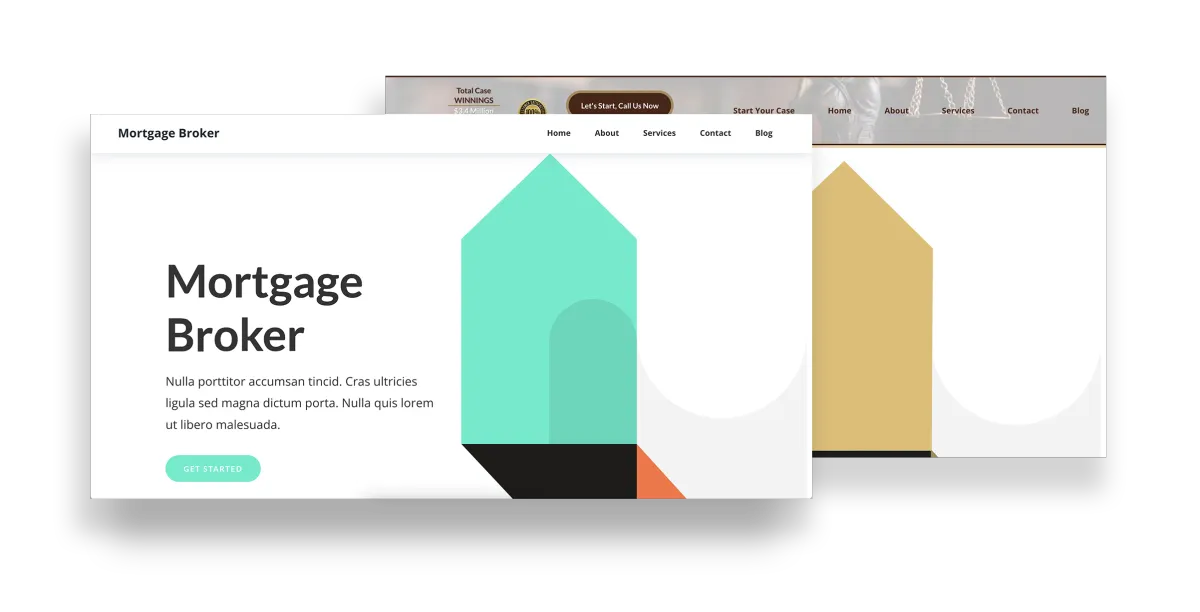
This video will show each page of Mortgage Broker-Template 1.
Mortgage Broker Template-2
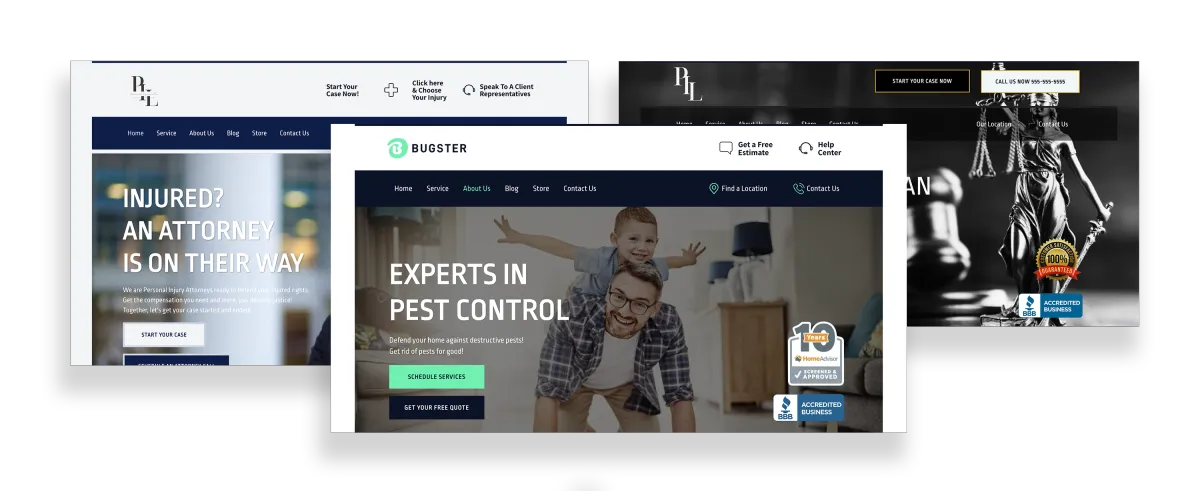
This video will show ONLY Home Page of Bugster- Template 3.
Bugster Template-3
Basic E-Commerce Ready!
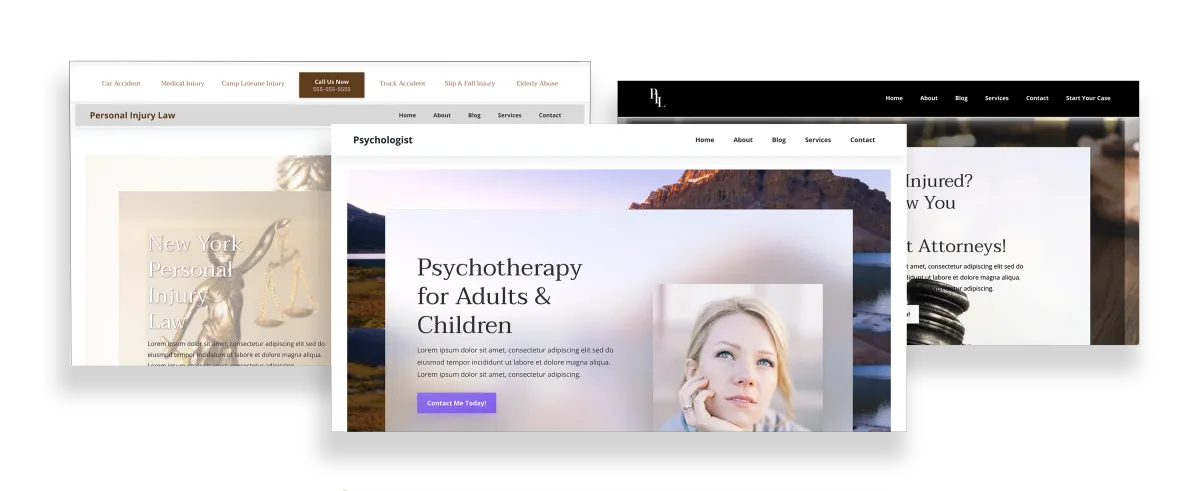
This video will show ONLY Home Page of Psychotherapy- Template 4.
Psychotherapy Template-4
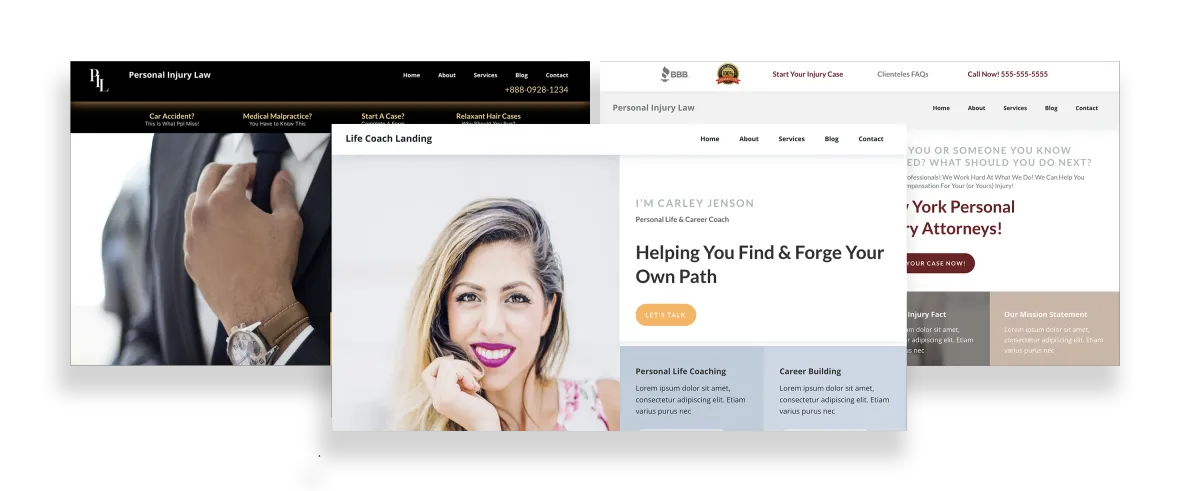
This video will show ONLY Home Page of Life Coach- Template 5.
Life Coach Template-5
Basic E-Commerce Ready!
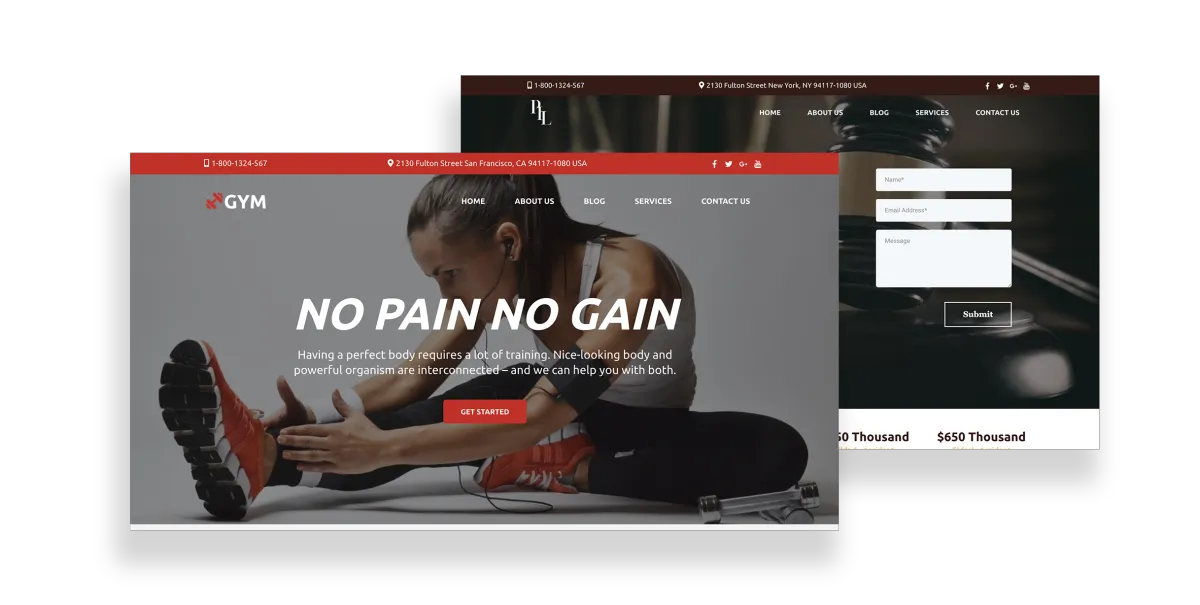
This video will show ONLY Home Page of xGym- Template 6.
xGym Template-6
Basic E-Commerce Ready!
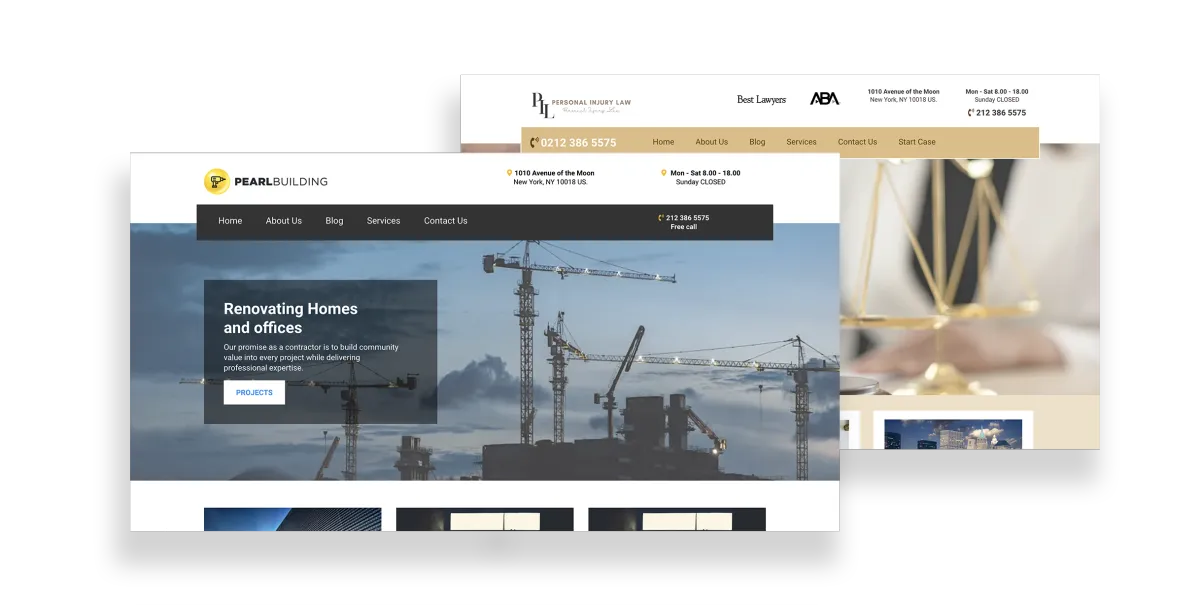
This video will show ONLY Home Page page of PearlConstruct- Template 7.
PearlConstruct Template-7
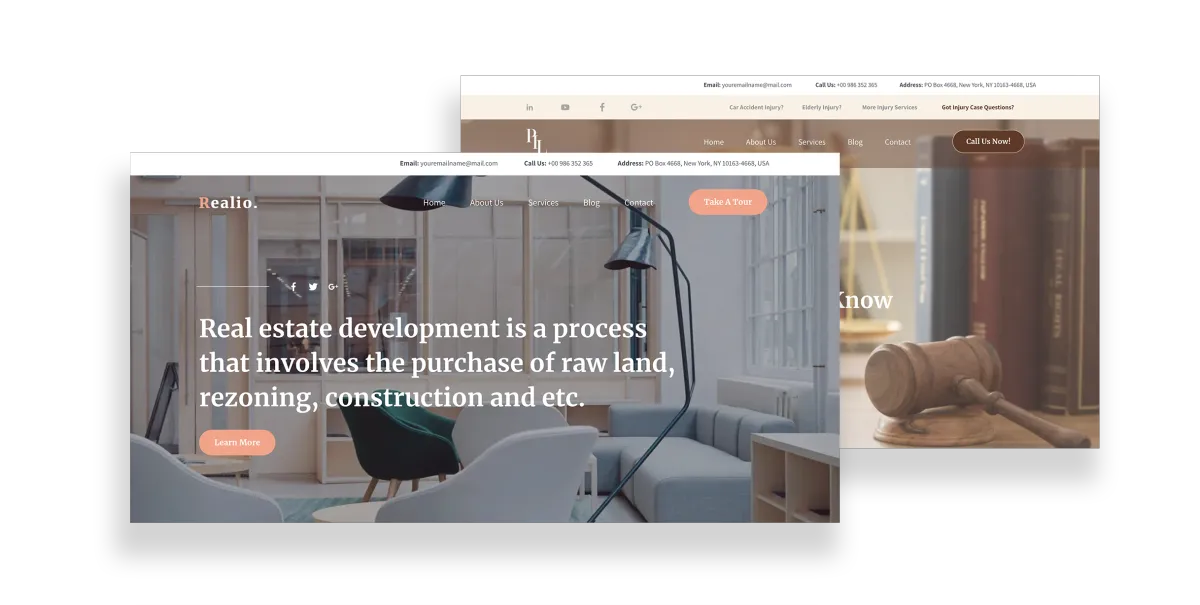
This video will show ONLY Home Page of Realio- Template 8.
Realio Template-8
Basic E-Commerce Ready!
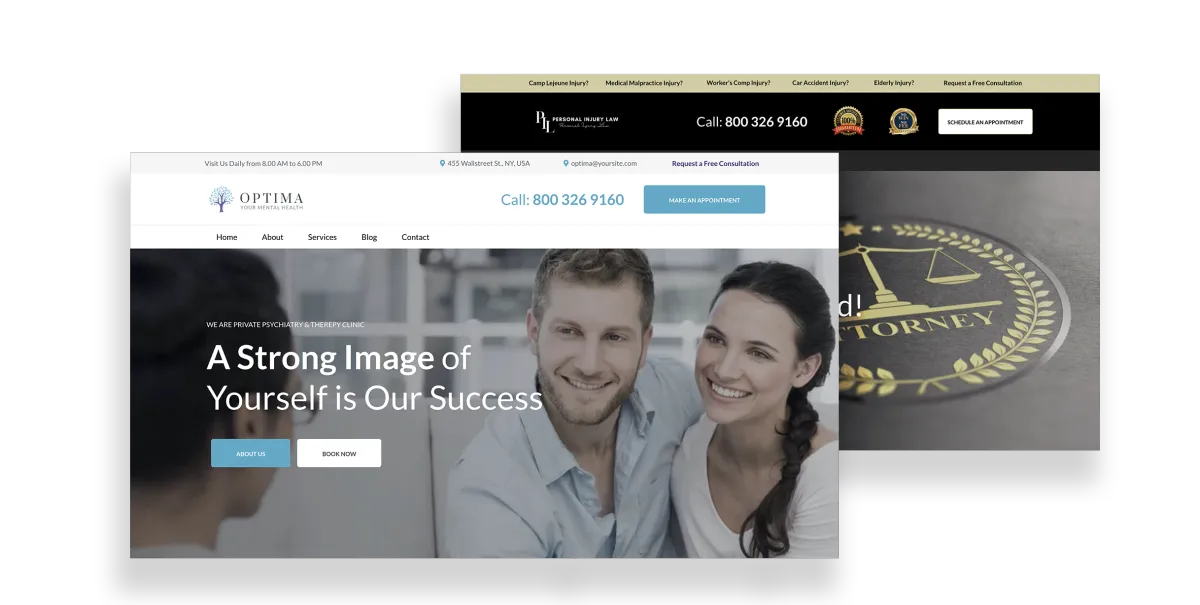
This video will show ONLY Home Page page of Optima- Template 9.
Optima Template-9
Basic E-Commerce Ready!
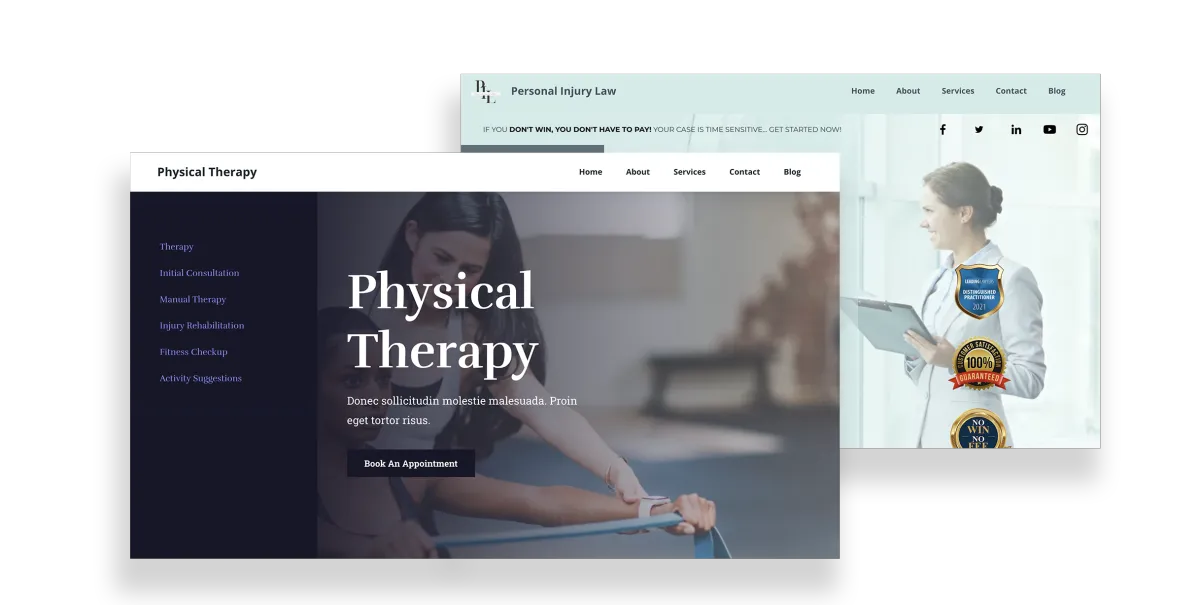
This video will show ONLY Home Page of Physical Therapy- Template 10.
Physical Therapy Template-10
STEP 2.
Choose Your Website Theme/Template
TIPS AND NOTES
When choosing a template, try not to focus on the theme’s service and pictures so much (i.e. food content, real-estate pictures, psychiatric photos…etc.). However, try to turn your FOCUS TOWARDS THE ACTUAL LAYOUT (i.e. the color of the background and buttons, the overall spatial orientation and the sections of the webpages…etc.). (Click example sites to visualize our customized law templates. Examples, if not owned, are for purchase- read below.)
We suggest that you choose a template that will best suit your company’s service and its future growth. Usually, most clients go with their first choice, which turns out to be the best choice.
A 2-5 Webpage Set-up includes ONLY TWO BLOGS. To add more blogs please fill out a Blog Webpage/Add Form, understand that there is an additional cost for added blogs.
DUE TO AN INSUFFICIENCY WITH ©APPLE iOS , NO PARALLAX OPTION IS AVAILABLE FOR ANY OF OUR TEMPLATES. Members' T.E. can, with permission, change structure or sectional layout, color and content of serviced website.
Remember, no VisProsper website is identical, each website is uniquely created and customized to fit the clientele's needs! If you look closely, there is an Example Site of each Template Website. Once you have choose a template, your VP Team Executor will customize it. It will be UNIQUELY completed, unless you prefer to purchase the Example Site. Your T.E. will inform you if the Example Site is available for purchase.
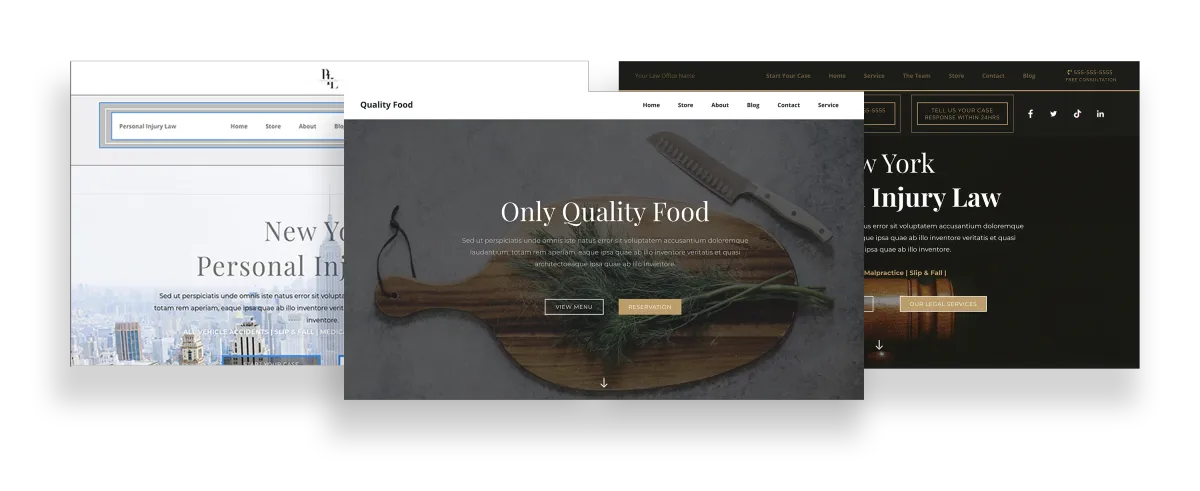
This video will show each page of Chef-Template 1.
Chef Template-1
Basic E-Commerce Ready!
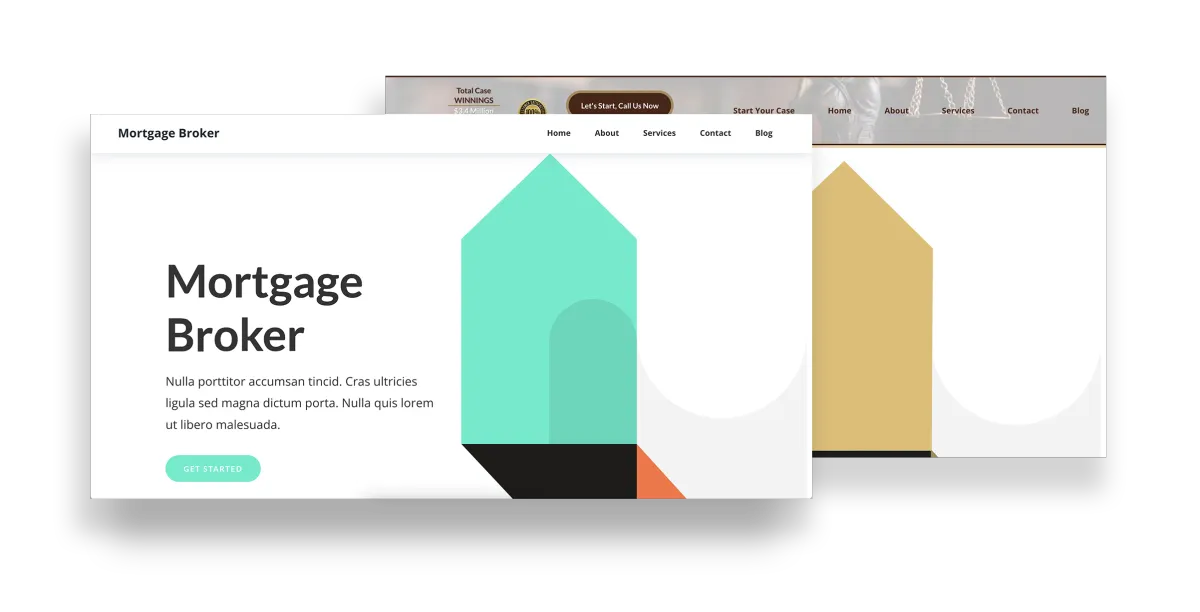
This video will show each page of Mortgage Broker-Template 1.
Mortgage Broker Template-2
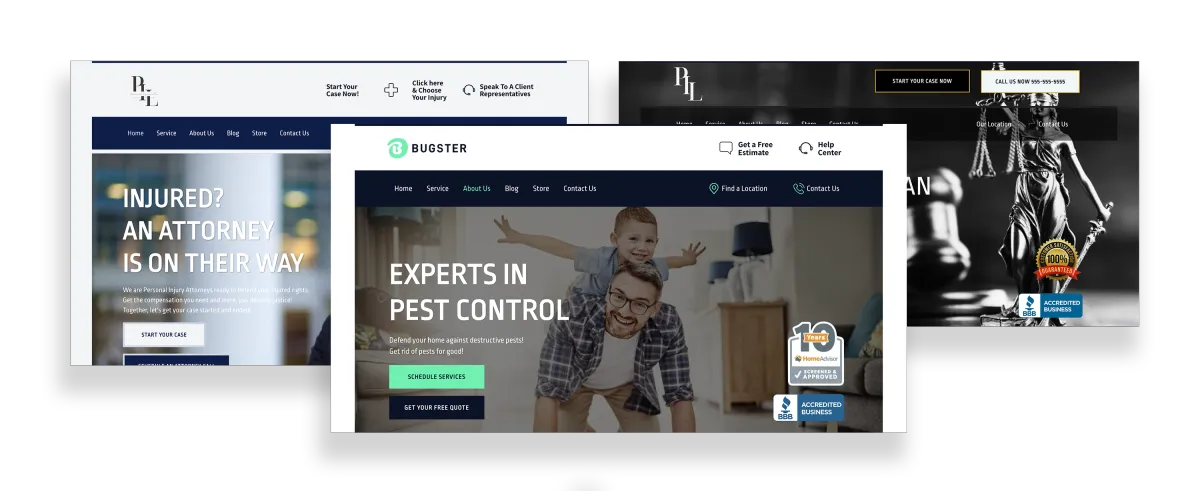
This video will show ONLY Home Page of Bugster- Template 3.
Bugster Template-3
Basic E-Commerce Ready!
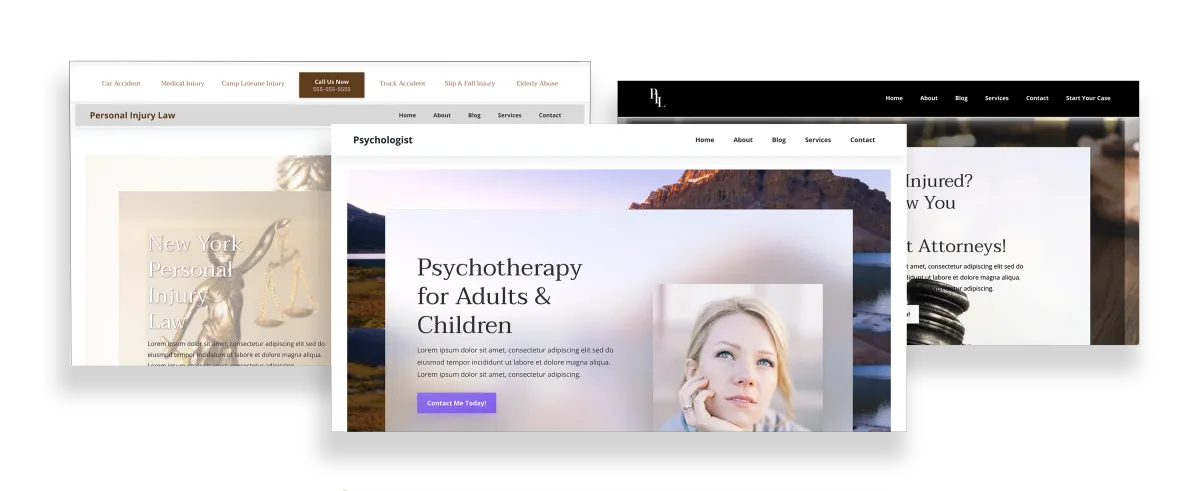
This video will show ONLY Home Page of Psychotherapy- Template 4.
Psychotherapy Template-4
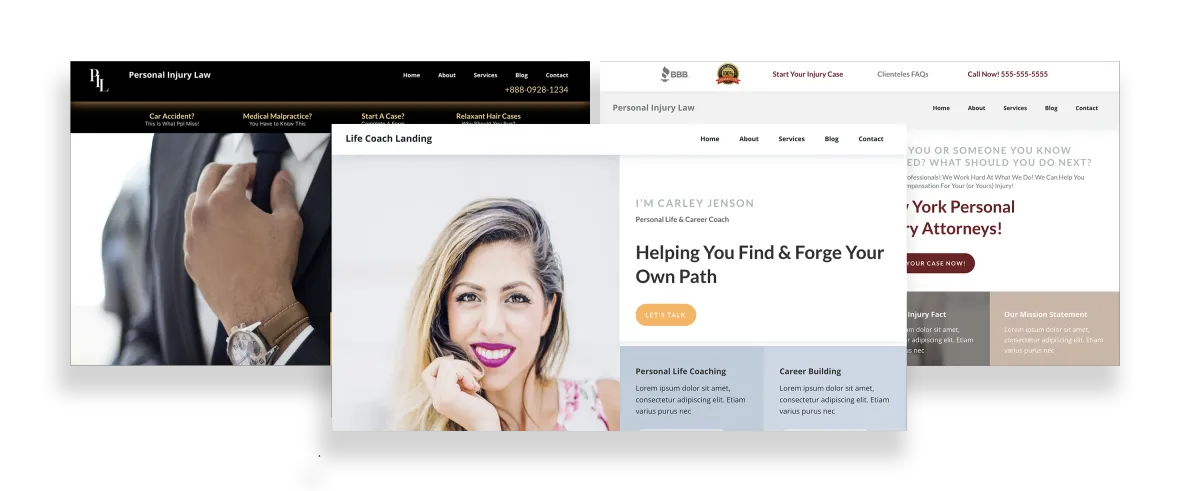
This video will show ONLY Home Page of Life Coach- Template 5.
Life Coach Template-5
Basic E-Commerce Ready!
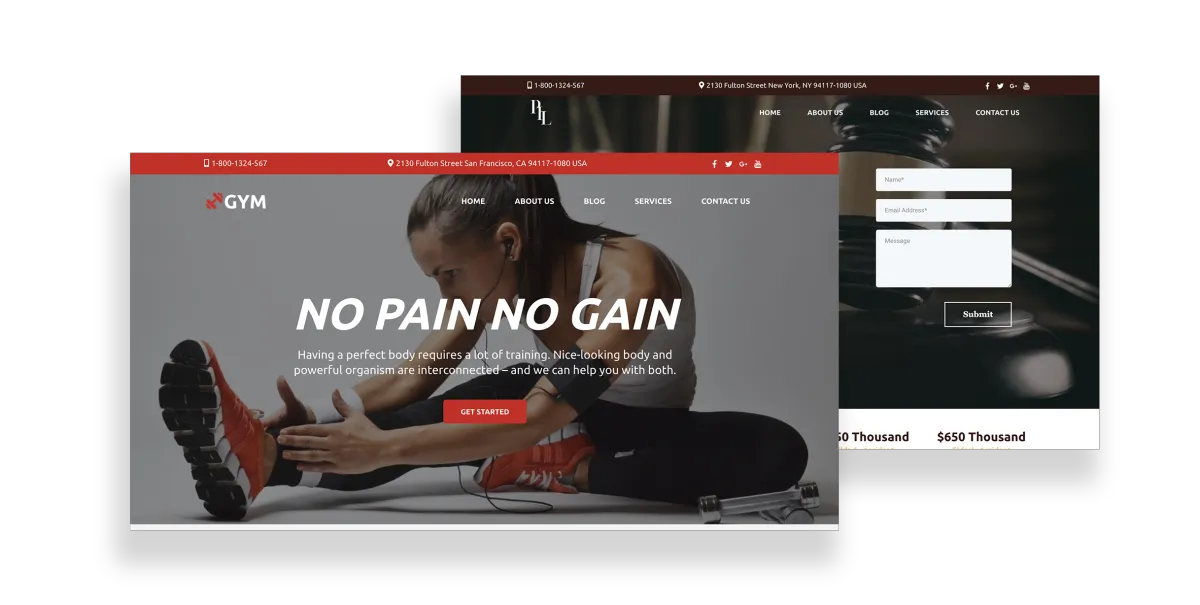
This video will show ONLY Home Page of xGym- Template 6.
xGym Template-6
Basic E-Commerce Ready!
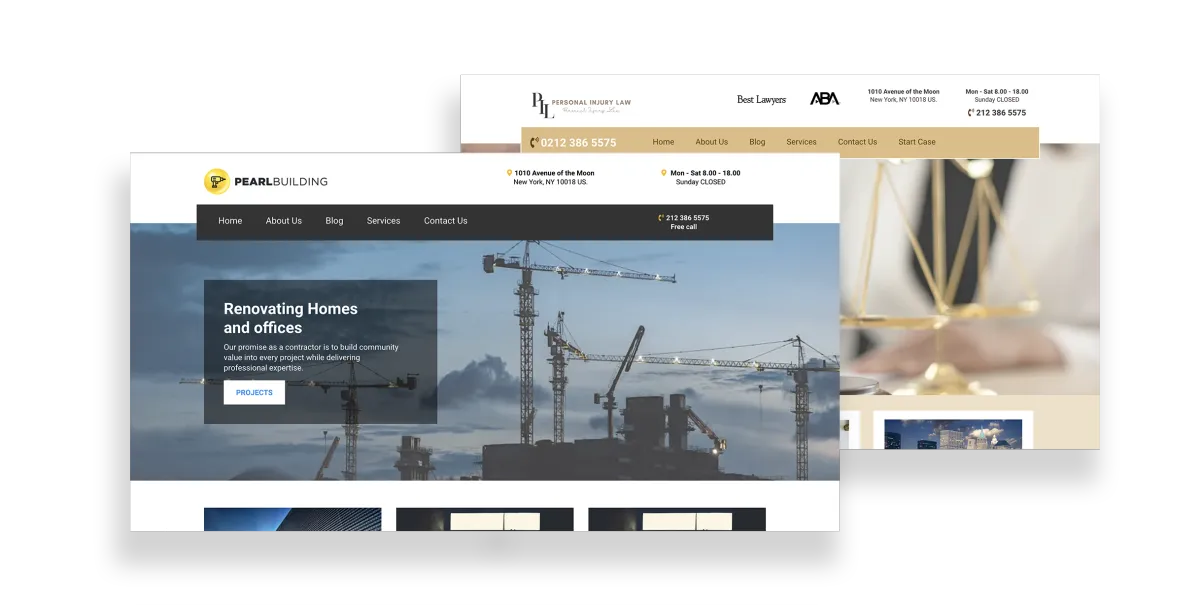
This video will show ONLY Home Page page of PearlConstruct- Template 7.
PearlConstruct Template-7
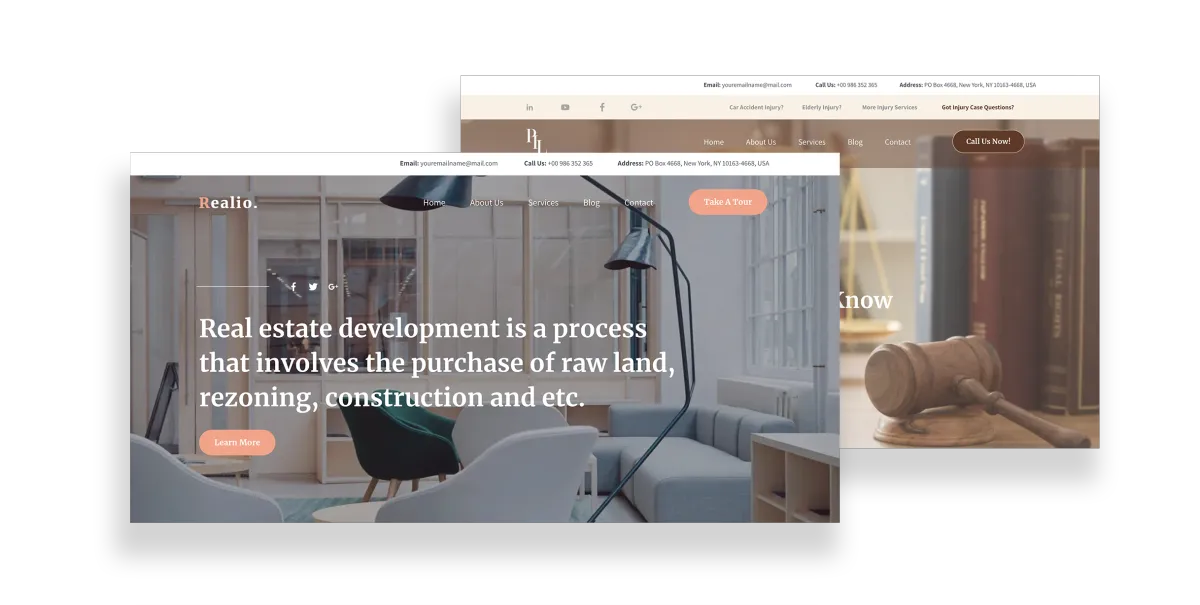
This video will show ONLY Home Page of Realio- Template 8.
Realio Template-8
Basic E-Commerce Ready!
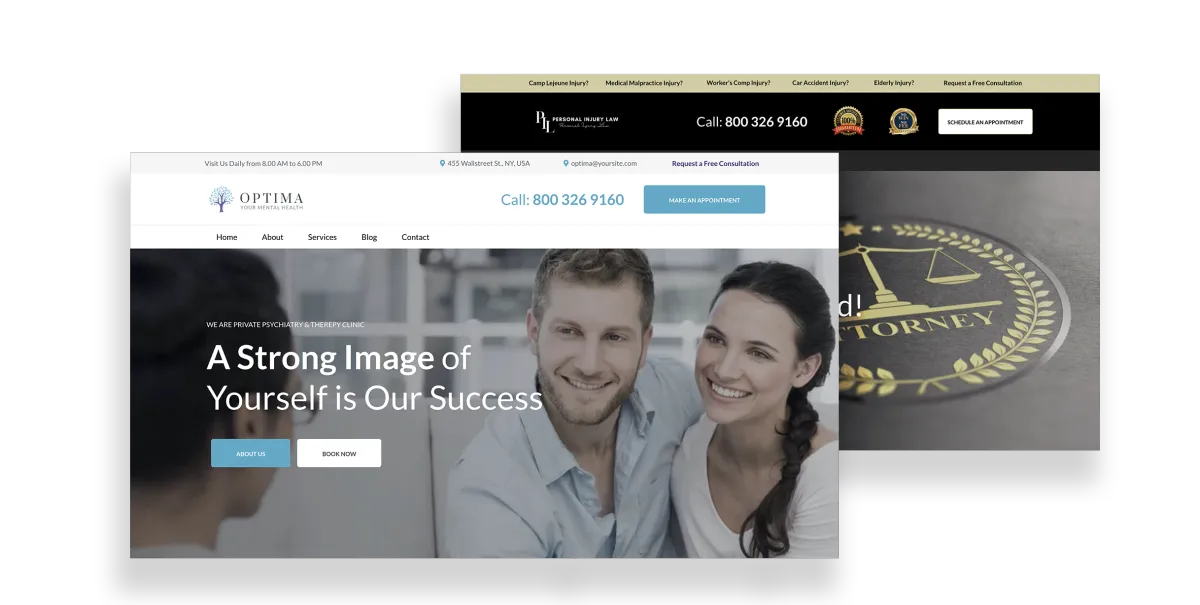
This video will show ONLY Home Page page of Optima- Template 9.
Optima Template-9
Basic E-Commerce Ready!
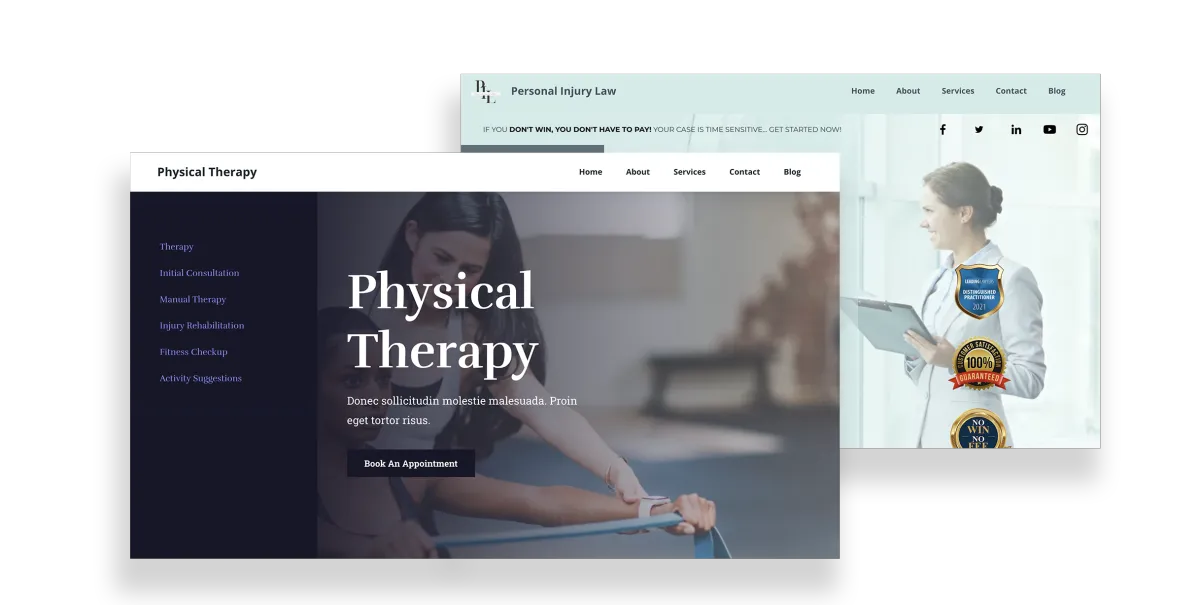
This video will show ONLY Home Page of Physical Therapy- Template 10.
Physical Therapy Template-10
If You Did Not Find A Template That Suits You, Schedule a Consultation Call!
Each Template Will Be Customized To Suit Your Company.
If You Did Not Find A Template That Suits You, Schedule a Consultation Call!
Each Template Will
Be Customized To Suit Your Company.
FEATURES
Choosing a
Color Scheme...
NEED HELP CHOOSING A MAIN COLOR, AN ACCENT COLOR AND A SUB-ACCENT COLOR FOR YOUR WEBSITE?
At VisProsper, we suggest COOLORS©. COOLORS© is website that enables its users to create color schemes by generating color palettes. Individual colors are numbered appropriately so you can copy and paste the color right into the forms needed to build or set-up your website’s webpages (i.e. forms: 2-5 Webpage Website Form (Question 7), E-commerce W/P Set-Up Form (Question 16), Blog Webpage/Add Form (Question 17)).
Just a suggestion, choose colors that either represent your company or match with your company’s logo. The more distinguished the color scheme the more unique your website will look.
-Click (above) to open up coolors.co in another window. Then follow the simple instructions (to left) to choose the right color scheme!
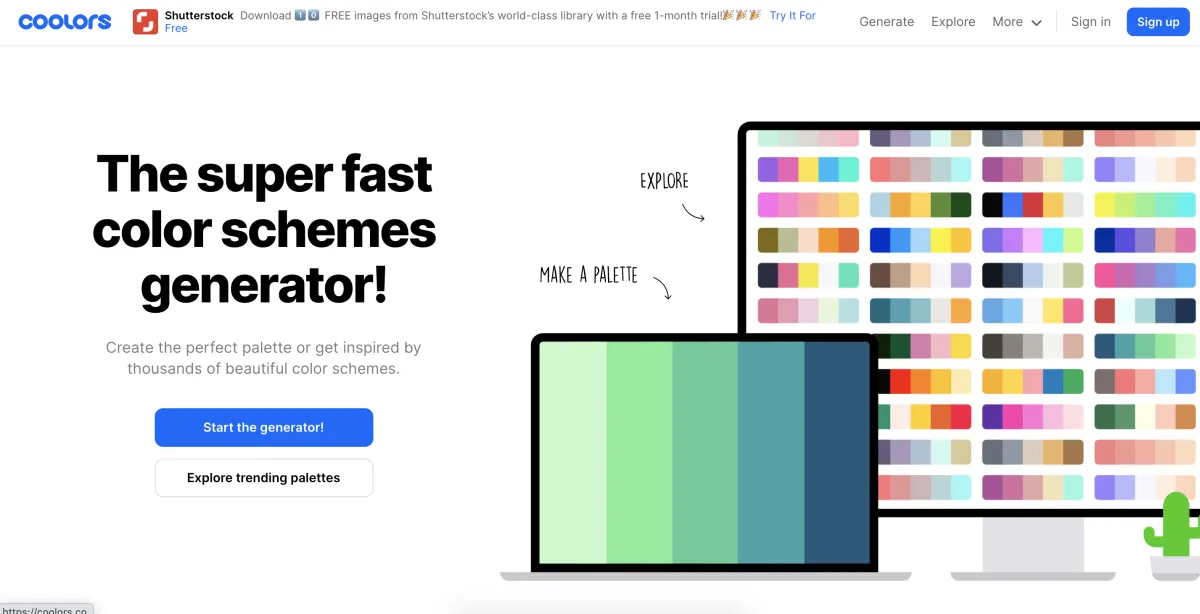
Open up ©COOLORS.CO. You should see the screen shown above. You can either choose "MAKE A PALETTE" or "EXPLORE" popular palettes.

If you choose to "MAKE A PALETTE," change palettes by pressing your space bar. Eliminate two swatches by clicking on the "X" (shown above), you should have 3 swatches shown above. Once you find your colors, copy (shown above) and paste color HEX into your Content & Information service forms.

If you choose to "EXPLORE" popular palettes, you will be taken a screen shown above.

If you would like to copy HEX from trending popular palettes. Just click on your desired color palette, it should read "Copied." Now you are able to paste your color HEX into the appropriate Content & Information service form(s).
FEATURES
Choosing a
Color Scheme...
NEED HELP CHOOSING A MAIN COLOR, AN ACCENT COLOR AND A SUB-ACCENT COLOR FOR YOUR WEBSITE?
At VisProsper, we suggest COOLORS©. COOLORS© is website that enables its users to create color schemes by generating color palettes. Individual colors are numbered appropriately so you can copy and paste the color right into the forms needed to build or set-up your website’s webpages (i.e. forms: 2-5 Webpage Website Form (Question 7), E-commerce W/P Set-Up Form (Question 16), Blog Webpage/Add Form (Question 17)).
Just a suggestion, choose colors that either represent your company or match with your company’s logo. The more distinguished the color scheme the more unique your website will look.
-Click (above) to open up coolors.co in another window. Then follow the simple instructions (to left) to choose the right color scheme!
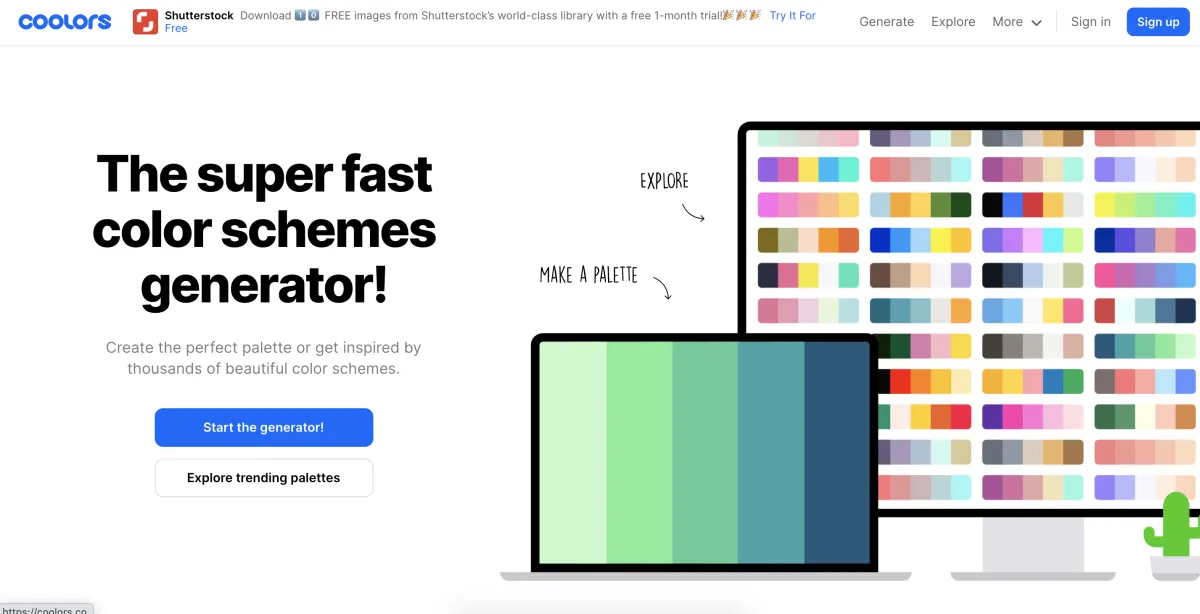
Open up ©COOLORS.CO. You should see the screen shown above. You can either choose "MAKE A PALETTE" or "EXPLORE" popular palettes.

If you choose to "MAKE A PALETTE," change palettes by pressing your space bar. Eliminate two swatches by clicking on the "X" (shown above), you should have 3 swatches shown above. Once you find your colors, copy (shown above) and paste color HEX into your Content & Information service forms.

If you choose to "EXPLORE" popular palettes, you will be taken a screen shown above.

If you would like to copy HEX from trending popular palettes. Just click on your desired color palette, it should read "Copied." Now you are able to paste the color HEX into the appropriate service form(s).
Website Revise/Add Services
Need to change the color of a button, change content on a page, add a blog or two, need a Landing Page? Choose the revision or add form(s) that best suits your alteration or add. Remember, all alterations are completed through your assigned Team Executor.
Your T.E. must have a Landing Page Purchase (LPP) Form in order to complete a Landing Page service.
- This form is TO BUILD A LANDING PAGE
- 11 Questions. Additional Landing Pages require multiple submissions.
- There is a fee per Landing page setup,
- ALL leads generated from landing pages are subject to fees and cost est. by VisProsper.
Website Revise/Add Services
Need to change the color of a button, change content on a page, add a blog or two, need a Landing Page? Choose the revision or add form(s) that best suits your alteration or add. Remember, all alterations are completed through your assigned Team Executor.
Your T.E. must have a Landing Page Purchase (LPP) Form in order to complete a Landing Page service.
- This form is TO BUILD A LANDING PAGE
- 11 Questions. Additional Landing Pages require multiple submissions.
- There is a fee per Landing page setup,
- ALL leads generated from landing pages are subject to fees and cost est. by VisProsper.
Some Free Resources
IT'S SO SIMPLE! Step-by-step instructions to purchasing Domain Name URLs via ©GOOGLEDOMAINS!
"SEO...SEO...SEO... What is the big deal with increasing my website's SEO? Why is SEO such an important factor to my online experience? And why does it have a foundation impact on my business?..."
In compliance with the American Bar Association VisProsper Lead Generating service does not use the case referral (business) model.
Leads and referrals are two separate means of retrieving clientele...
VisProsper Employees are ineligible. Due to our privacy agreement we do disclose any service price amounts within our website. Click the link for more details.
Some Free Resources
IT'S SO SIMPLE! Step-by-step instructions to purchasing Domain Name URLs via ©GOOGLEDOMAINS!
"SEO...SEO...SEO... What is the big deal with increasing my website's SEO? Why is SEO such an important factor to my online experience? And why does it have a foundation impact on my business?..."
In compliance with the American Bar Association VisProsper Lead Generating service does not use the case referral (business) model.
Leads and referrals are two separate means of retrieving clientele...
VisProsper Employees are ineligible. Due to our privacy agreement we do disclose any service price amounts within our website. Click the link for more details.
YOUR COMPANY
IS MORE THAN READY...
FOR THOSE EXTRA CLIENTELE!
FEATURES
Talk to a Team Executor Today!
Are you ready for your business to EXPONENTIALLY GROW?
Prove it...to yourself and to your company your prospering vision! Team executors are waiting to bring to you your
NEW CLIENTELE RIGHT NOW!
REMEMBER, PURCHASE ONE LANDING PAGE, GET 15% OFF LEADS GENERATED (UP TO 3 MONTHS)....
YOUR COMPANY IS MORE THAN READY FOR
THOSE 1 TO 45+ CLIENTELE!
Talk to a Team Executor Today!
Are you ready for your business to
EXPONENTIALLY GROW?
Prove it...to yourself and to your company your prospering vision! Team executors are waiting to bring to you your
NEW CLIENTELE RIGHT NOW!
DON'T FORGET TO ASK ABOUR YOUR 7% CASH BACK THANK-YOU!





Choose Your Service
Essentials
$29/month
5 Users
50 Team Members
Unlimited Email
Manage Permissions
Developer Support
A/B Testing
Basic
$49/month
20 Users
200 Team Members
Unlimited Email
Manage Permissions
Developer Support
A/B Testing
Ultra
$69/month
50 Users
500 Team Members
Unlimited Email
Manage Permissions
Developer Support
A/B Testing
Premium
$99/month
100+ Users
900 Team Members
Unlimited Email
Manage Permissions
Developer Support
A/B Testing
Copyright VisProsper LLC. 2024 | All Rights Reserved
©Our mission is to see your business' vision prosper! Habakkuk 2:2-3kjv
Copyright VisProsper LLC. 2024 | All Rights Reserved
©Our mission is to see your business' vision prosper! Habakkuk 2:2-3kjv